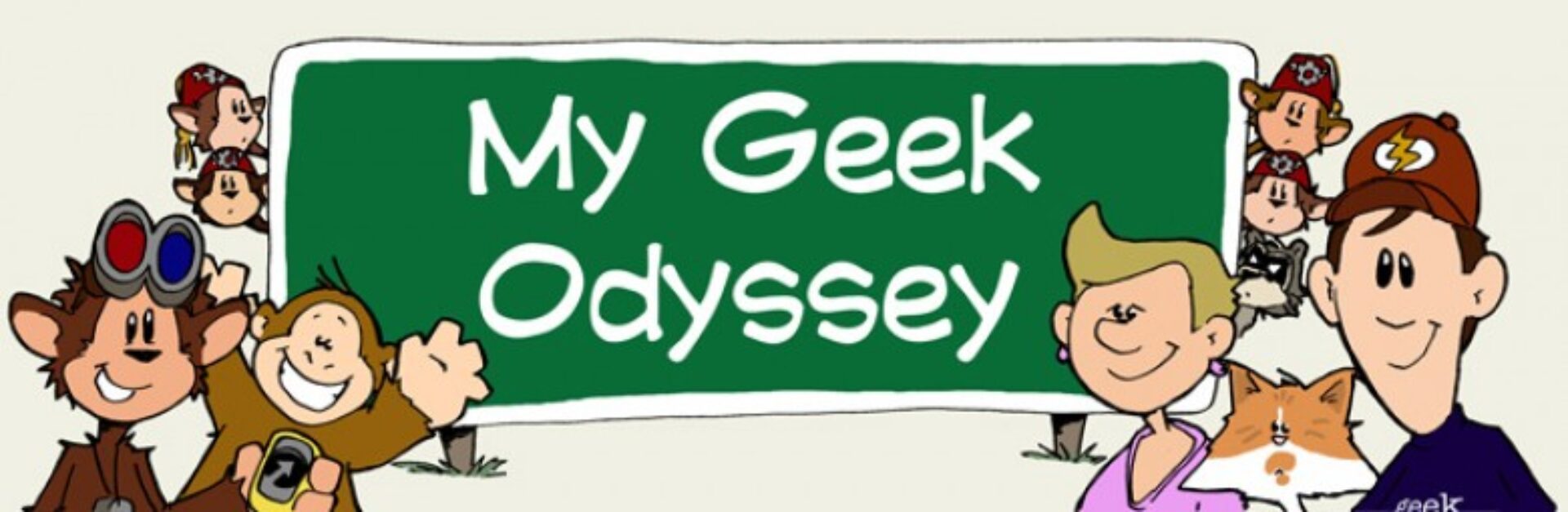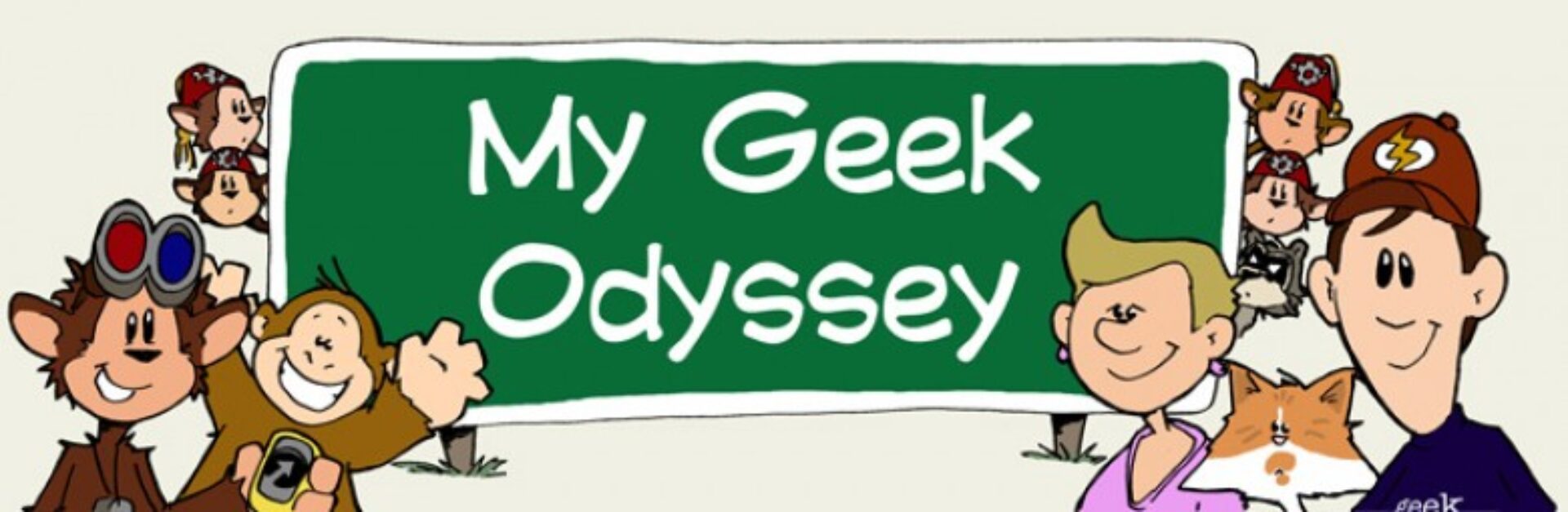This weekend Cecil & I attended the UP! Fair at the Carnegie Center for Learning & Literacy in Lexington, Kentucky. Originally intended as part of the Indy Webcomics Group’s contingent- I ended up, instead of helping out a lot, just hanging out and going to sessions for the most part. While it may seem strange for those who know me, I’m really more of an introvert when it comes to these situations. While interested in a lot what was going on, I’ve been cornered by people who have a “fantastic” comic that they have put their heart and soul into that I then feel an obligation to purchase after hearing their story. This isn’t always the case, but it has happened enough times that I tend to be more aloof. If I talk to someone I am interested in what they are doing, and if I buy it I really do want to read it & hopefully share it with others.
The UP! Fair was geared more for small press and those interested in learning more about self-publishing. It also had a great component geared towards kids and getting them interested the creative side of comics. Compared to the “typical” Con I have attended this was intimate with small sessions that allowed for (almost demanded) interaction with the presenter. Similar to some of the Indy Webcomics Group meet ups. So what did I learn? a few interesting tricks in Photoshop, a little about some software that might help with the creation end.
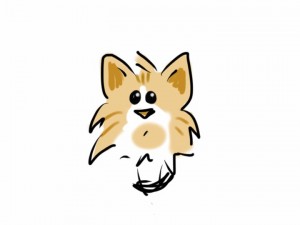
I did have a chance to play around with my iPad and a few of the drawing apps I have on it (Sketchbook Pro & Brushes). The funny thing was that this was dealing with publishing but almost everyone was doing all of their work completely digitally. FYI: If you weren’t aware- My Geek Odyssey is done the old-fashioned way on paper and then scanned into the computer for shading and limited color- yes, there is original artwork somewhere for every comic that has appeared.
After attending this I have to ask myself (and you my readership) is there a market for let’s say “My Geek Odyssey: Year One” as a book? Would you want to buy one?